Content:
- What is an authentication code companies house?
- Why do I need the company authentication code?
- How to get an authentication code for Companies House?
- Where do I find my authentication code for Companies House?
- How to recover a lost Company Authentication Code?
- How can I change my company authentication code?
What is an authentication code companies house?
Company Authentication Code is like a password or a unique identifier. It is issued to all limited companies in the UK.
After a limited company is formed at Companies House in the UK, Companies House issues the newly formed company a Company Authentication Code. Hence, every limited corporation has this number, irrespective of whether it is dormant or trading.
A Company Authentication Code usually contains six characters and is alphanumeric.
Here are some additional details about the authentication code:
- It is a 6-digit code.
- It is valid for 12 months from the date it is issued.
- It can be used by any director of the company.
- Filing all documents with Companies House is not required, but it is recommended for certain types of documents, such as annual accounts and changes to the company’s directors.
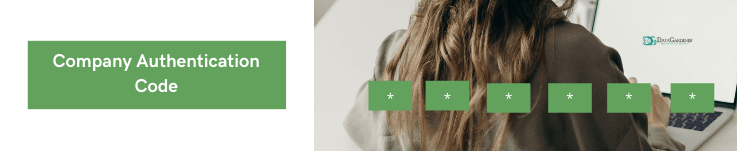
A Company Authentication Code is mandatory in case of a change of company ownership or a change of company directors. These changes are usually done by online filing at Companies House. The Company Authentication Code is used as a replacement for the physical signature of a director. Therefore, you could say that an Authentication Code is equivalent to a director’s signature. In other words, it is an electronic signature of a company’s director.
So, it is indeed a pretty important and confidential piece of company data. It is therefore advised to keep your Company Authentication Code very secure and private. It should only be accessed by people who are authorized to change your company details.
It is indeed a pretty important and confidential piece of company data. It is advised that you keep your Company Authentication Code secure and private. It should only be accessed by people who are authorised to change your company details.
If you have lost your authentication code, you can request a new one from Companies House. There is a fee service.
Why do I need the company authentication code?
When attempting online filing via the Companies House website, you will need your company authentication code. For example, you need to provide this code to file your annual accounts to Companies House or to file your annual returns online. In addition to that, you will need to use this code to update and/or change any details of your company, such as your company’s directors, company secretary, or shareholder details.
You perform this change using the Companies House online portal or third-party software. You will be asked to log in to that site using your company authentication code. Only then will you be able to make changes. Anyone who has your limited company authentication code will be able to change your company’s information.
Some key reasons why Companies House requires a company authentication code when accessing records or filing documents:
- To file annual accounts or confirmation statements – The code proves the filing is being done officially on behalf of the company.
- To update company officer information – Only authorised officers can make changes; the code verifies identity and authority.
- To order company documents or registers – The code authorises and tracks who is accessing sensitive company docs.
- To file changes to the company structure – Major changes like dissolving a company require authentication.
- To submit forms digitally – The code acts as a digital signature and confirmation of consent.
- To use web services like company search – The code limits access to authorised users.
How to get an authentication code for Companies House?
To get an authentication code for Companies House, register for Companies House WebFiling. In case, you have registered before then simply log in. Then just click on the link that says ‘Request an authentication code.’ Enter your company number and choose where you formed your company.
Then click on continue and finally you get to place your request to get the code.
When you do this, your request is generated to the Companies House. They will send you the code letter by post at your company’s registered office address.
Here are step-by-step instructions on how to get an authentication code for Companies House:
- Go to the Companies House website and log into your account. If you don’t have one, you must create an account first.
- Sign in to WebFiling.
- Select either ‘Your companies’ or ‘File for a company’.
- Enter the company number and select where the company was registered.
- Select ‘Help with authentication code’, then ‘I do not have an authentication code’.
- After you’ve requested the code, we’ll send it by post within 5 working days.
Where do I find my authentication code for Companies-House?
After you have completed the company formation process at Companies House, you need to raise a separate request to get the Companies House authentication code. To request your code, first sign in or register for Companies House WebFiling.
Once you have placed your request, your authentication code can take up to 5 days to arrive at your registered office address. The steps to be carried out to perform the entire process of requesting your company authentication code are given below.
- Go to Companies House Online.
- Register your email address and password.
- Select ‘Request an authentication code.’
- Enter your company registration number.
- Select ‘Request code.’
You will receive your Companies House Authentication Code Letter at your registered company address, usually within five business days.
How to recover a lost Company Authentication Code?
There’s no need to panic if you have lost your Companies House WebFiling authentication code. This code is highly confidential and cannot be retrieved by email or phone call. For security reasons, Companies House will only send the code by post to your business address or home address.
To request a copy of your Company Authentication Code, you can visit your online account at Companies House and log in using your company registration number, which is publicly accessible on the Companies House website.
If you already have a WebFiling account, you can sign in and follow these steps:
1. Choose ‘request an authentication code’.
2. Enter your company number and click ‘continue’ after selecting where the company was registered.
3. Your company name, number, and registered office address will be displayed. From there, simply select ‘request code’.
4. Your new authentication code will be sent to your registered office by post, usually arriving within five working days.
How can I change my company authentication code?
Fortunately, whether you’re changing your authentication code for security reasons, the process to change your authentication code for the Companies House WebFiling service is relatively simple. Register for the Companies House WebFiling service. If you are already registered, log in to the WebFiling portal.
Once you have an account, you can change the authentication code. To do this:
- Log in to Companies House WebFiling. – or register if you haven’t already.
- Click ‘WebFiling’.
- Enter your company number and Choose the country where you registered your company (‘England or Wales’, ‘Scotland’, or ‘Northern Ireland’).
- Confirm that the company information presented to you is correct.
- Enter the existing company authentication code.
- Select the ‘Company authentication’ link on your screen’s right.
- Enter and then re-enter your new, chosen 6-character code. Confirm the change via the ‘Change code’ button.
Once you do this, you will get a confirmation letter from Companies House at your registered office or home address.
That’s it! Your company authentication code will now be updated.
Conclusion
After you complete the company registration process with Companies House, your company authentication code is sent to your business address. You can then use these six digital alphanumeric codes to file documents online and change company details through the Companies House web portal or third party software. Keep in mind that Companies House will never contact you to ask for your confidential details about your company such as your authentication code.
If someone contacts you and claims to be from Companies House and wants to find company authentication code, you should report it immediately. Also, if you think someone has gained unauthorized access to your Companies House authentication code, report it to the fraud team.
